Welcome to Our Secure Home: Outdoor Wireless Cameras - Solar Powered, Night Vision, Motion Sensors,
- Chris Morris
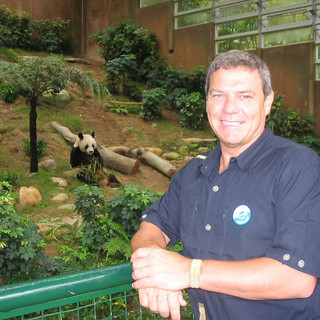
- Aug 2, 2023
- 2 min read
Outdoor wireless cameras can be a great addition to your home security system, offering flexibility and ease of installation without the need for messy wiring. Here are some tips for using outdoor wireless cameras, specifically solar-powered ones with features like 4MP night vision, PIR motion sensors, WiFi, battery operation, and support for TF (microSD) cards:
Placement: Carefully choose the locations for your outdoor cameras. Consider areas that are vulnerable to break-ins, such as entry points, windows, and garage doors. Also, make sure to position the cameras where they can get enough sunlight if they are solar-powered.
Camera Angle: Adjust the camera angle to cover the desired area effectively. Avoid pointing the camera directly into the sun, as it may impact the image quality.
Motion Detection Sensitivity: Set the motion detection sensitivity according to your needs. Higher sensitivity may cause more false alerts (e.g., triggered by moving trees or animals), while lower sensitivity might miss important events.
Night Vision: Check the camera's night vision capabilities, especially if you want to monitor your property during the nighttime. The 4MP night vision feature should provide clearer images in low-light conditions.
WiFi Connection: Ensure that the camera is within the range of your WiFi network. A stable WiFi connection is crucial for real-time alerts and remote access to the camera feed.
Battery Life: If the camera is battery-operated, be aware of the battery life and recharge or replace the batteries as needed. Solar-powered cameras should have longer battery life if they receive enough sunlight.
TF Card: If the camera supports a TF card (microSD card), insert one to store recorded footage. Check the camera's settings to adjust recording duration and overwrite options to make the most of the available storage.
Mobile App: Install the camera's mobile app to access live feeds, receive notifications, and manage camera settings remotely.
Secure Passwords: Always change default passwords and use strong, unique passwords for your camera and related accounts. This helps prevent unauthorized access.
Firmware Updates: Regularly check for firmware updates for your camera. These updates often include security patches and performance improvements.
Privacy Concerns: Be mindful of your camera's field of view to respect your neighbors' privacy and local laws. Avoid pointing the camera at areas where privacy is expected, such as neighboring windows or private spaces.
Weatherproofing: Ensure that the camera is weatherproofed and rated for outdoor use to withstand rain, snow, and other environmental elements.
Regular Maintenance: Periodically clean the camera lens and solar panel (if applicable) to maintain clear images and maximize solar charging efficiency.
By following these tips, you can enhance the effectiveness of your outdoor wireless camera setup and provide an added layer of security to your home.
































































Comments